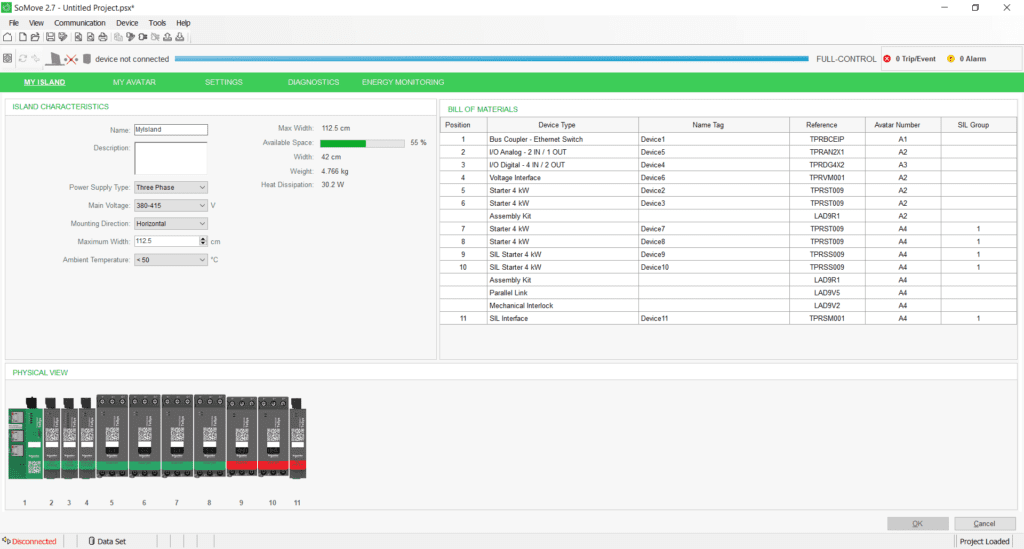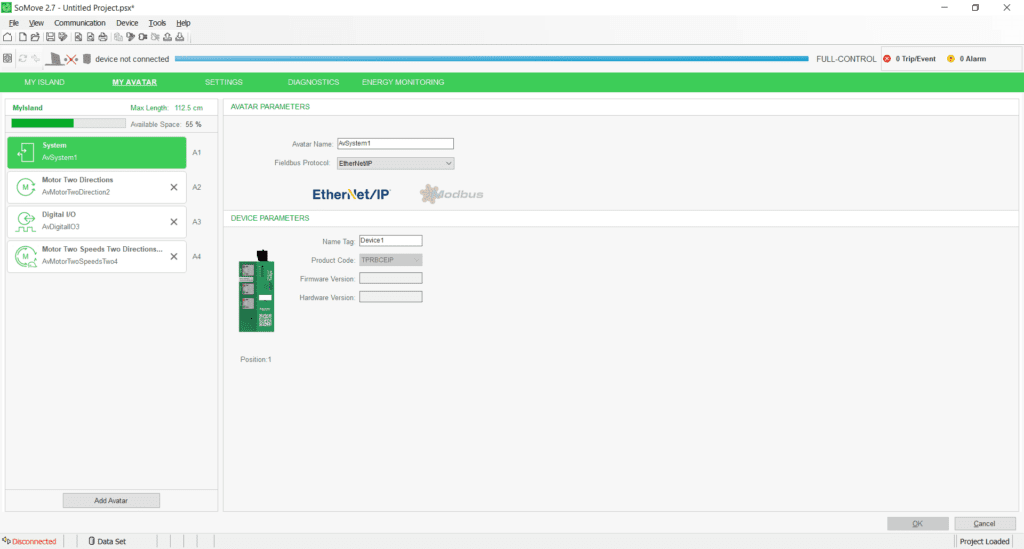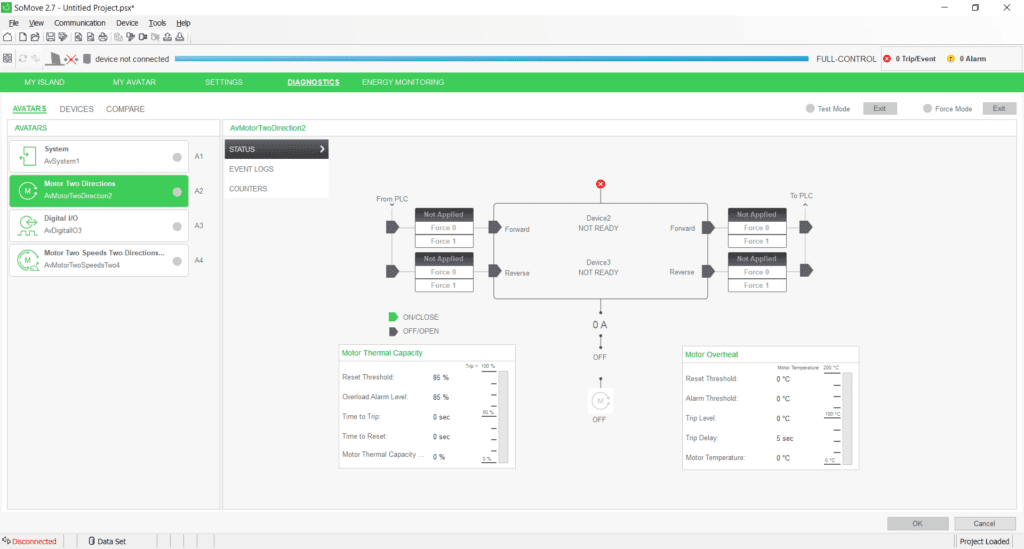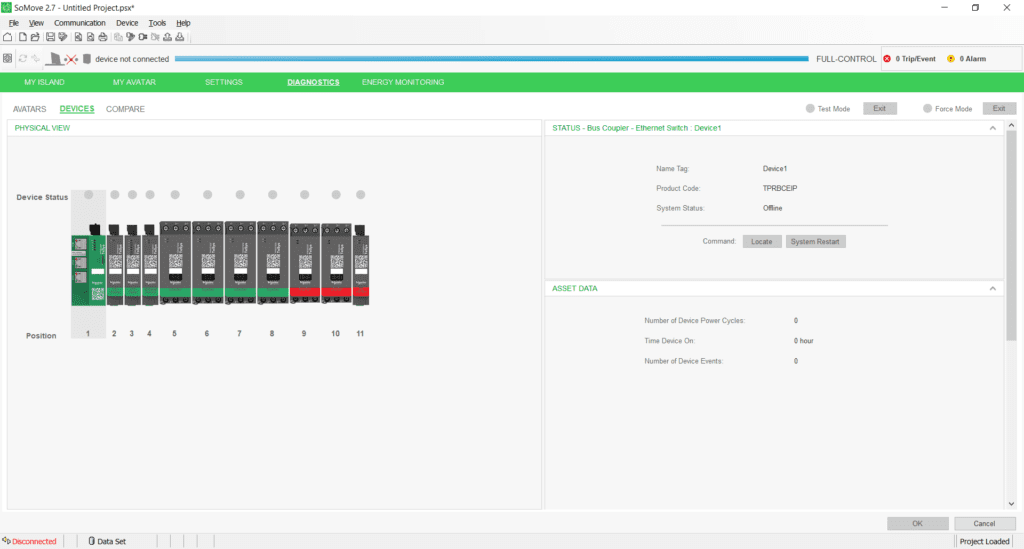Authors: Saurav AGRAWAL, Digital Future Offer Marketing Manager and Dominique LEDUC, Device Life Cycle Marketing Manager; Schneider Electric
TeSys™ island
TeSys™ island is the new innovative digital load management solution from Schneider Electric —providing data for higher machine efficiency and ease of servicing, allowing faster time to market.
TeSys island is a modular, multifunctional system providing integrated functions inside an automation architecture, primarily for the direct control and management of low-voltage loads. TeSys island can switch, help protect, and manage motors and other electrical loads up to 80 A (AC3) installed in an electrical control panel.
This system is designed around the concept of TeSys Avatars (conceptual to Industry 4.0 – Digital Twins). These Avatars are digital objects representing a logical function of the physical module with the pre-defined logic. It also helps determine the configuration of the island.
The logical aspects of the island are managed with software tools, covering all phases of product and application lifecycle: design, engineering, commissioning, operation and maintenance.
The physical island consists of a set of devices installed on a single DIN rail controlling loads, monitoring data, diagnostics information and connected through a ribbon cable providing the internal communication between modules.
The external communication with the automation environment is made via a single coupler module, and the island is seen as a single node on the network. The other modules include starters, power interface modules, analog and digital I/O modules, voltage interface modules, and SIL interface modules, covering a wide range of operational functions.
TeSys Avatars
Avatars are the digital representations of the physical modules on the TeSys island.
TeSys Avatars bring ready-to-use functions through their predefined logic and associated physical devices. The Avatars installed on the TeSys island are controlled by the island’s bus coupler. Each Avatar includes predefined logic for managing its physical modules, while also providing easy data exchange with PLCs through function blocks. Avatars include pre-configuration of the available protection functions. Data exchanges between PLCs and all the Avatars on the island are managed through the bus coupler.
Information accessible through the Avatar includes:
- Control data
- Advanced diagnostics data
- Asset management data
- Energy data
The TeSys Avatars include three types:
- System Avatar represents the whole island as a system. The system avatar allows setting the network configuration and computes island level data.
- Device Avatars represent functions performed by switches and I/O modules.
- Load Avatars represent functions related to specific loads, such as a forward-reverse motor. Load Avatars include the appropriate modules and operating characteristics to serve the load type. For example, a Motor Two Directions Avatar includes two starter modules, accessories, pre-programmed control logic, and a pre-configuration of the available protection functions.
TeSys island Engineering Tools
To manage the TeSys island through all life-cycle phases—from component selection, to operational monitoring, to maintenance; three digital tools are available:
- TeSys island Configurator: an online tool for the initial design of the island
- Engineering tools: software for configuring, monitoring, and controlling the island (TeSys™ island DTM within EcoStruxure™ Machine Expert or SoMove™ software)
- Operation and Maintenance Tool (OMT): an online tool embedded in the bus coupler for operation, maintenance, and troubleshooting
The engineering tools assist with the design, engineering, and commissioning phases of the island, as well as with PLC programming.
The TeSys island engineering tools are built using the open, FDT/DTM (standard) technology enabling easy integration while providing the following functions:
- Design Functions
- Design the island topology.
- Generate a bill of material
- Engineering Functions
- Adjust the settings of TeSys Avatars to customize the electrical and load protection parameters.
- Communicate with the PLC (Machine Expert).
- Commissioning Functions
- Check the electrical wiring and test the electrical lines in Test mode without loading a configuration.
- Simulate commands from the PLC and set the status of the Avatars in Force mode.
- Check the island’s status and monitor the Avatars with diagnostic features.
- Compare the loaded configuration and topology against the project file.
- Operate the island directly from a control panel.
- Programming Functions
- Generate exchange files for third-party PLC programming environments (SoMove software).
- Access a library of function blocks (Machine Expert) for control, diagnostics, energy monitoring, and asset management.
The full Integration into SoMove Software provides:
- Aided design to determine
- The bill of materials of the island
- The topology of the island
- Aided engineering
- Generation of exchange files with a third-party programming environment (EDS files)
- Fast programming using function blocks
- Customized functions for Electrical protections, Motor protections, and Energy monitoring
- Contextual setting of parameters for communication with the controller and Avatars
- Aided commissioning
- Test mode: Check the electrical wiring and test the electrical lines without loading a configuration.
- Force mode: Force the commands and Avatar status to ease commissioning.
- Diagnostic tab: Check the status, monitor the Avatars and their associated modules, and compare the loaded configuration and topology with the project file.
- Control panel: Operate the island directly.
Built upon FDT/DTM technology (FDT 1.2), TeSys island enables easy integration within 3rd party FDT FRAME applications such as PACTware or fdtCONTAINER from M&M Software.
Screenshots: